Managing Support for Embedded Accounts
How to support your embedded Deputy customers
Supporting Embedded Customers
Partners of Deputy have a responsibility to support their customers. This includes ensuring they have a fantastic onboarding into the Deputy ecosystem, and any troubleshooting is conducted quickly and efficiently. This guide outlines the best practices in providing support to Deputy installs.
Supporting Embedded Customers
The best way to support an embedded account is via an Advisor role account.
Up to 5 Advisor role accounts can be added to a business without accruing a charge. For more information about the advisor role, see here.
When support needs to be given, it is recommended to:
- Create a user, via navigating to https://once.deputy.com and signing up for a test business with your support email address. Creating the user via Once and not our provisioning API will ensure that you are able to access the account in a non embedded format if needed.
- Add the user to the account via a call to our Employee API, with the position as "Advisor".
{
"data": {
"firstName": "Michael",
"lastName": "Jones",
"displayName": "Michael Jones",
"otherName": "James",
"salutation": "Mr.",
"position": "Advisor", //Advisor Role
"primaryLocation": {
"id": "1"
},
...
}
}
Enabling Deputy Support Access
Our support team can be reached via the custom partner support email given to you by the Deputy team after a bug has been found.
It is recommended that you enable support access for the installation before reaching out to Deputy. This will allow the Deputy team to log into the account and troubleshoot.
Enabling via API (Recommended)
You can enable support access via an API call on behalf of a specific hostname. To access this URL you will need to have an access token for the particular host, per the guide here.
curl "https://{install}.{geo}.deputy.com/api/v1/my/pref/ENABLE_DP_REMOTE"
With the body
"enabled"
Which will enable support access indefinitely. Once the issue is rectified, it is the partner's responsibility to make an additional call to the same endpoint with the body:
"disabled"
to revoke support access.
Enabling via Once
- Using your Advisor account, login to Deputy on https://once.deputy.com
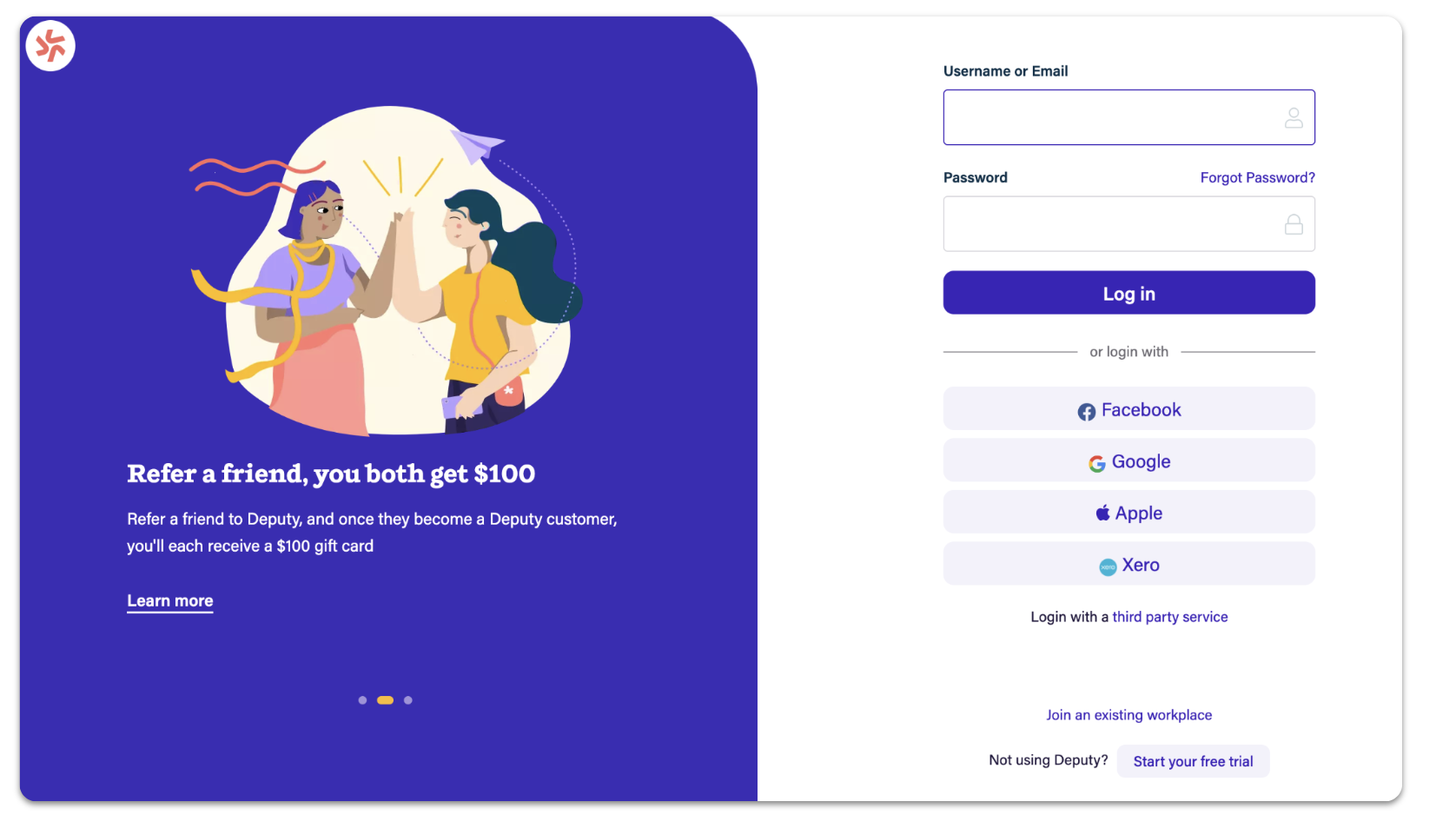
- Select the business you need to troubleshoot. Ensure the support Advisor account has been added to the business via our Employee API.
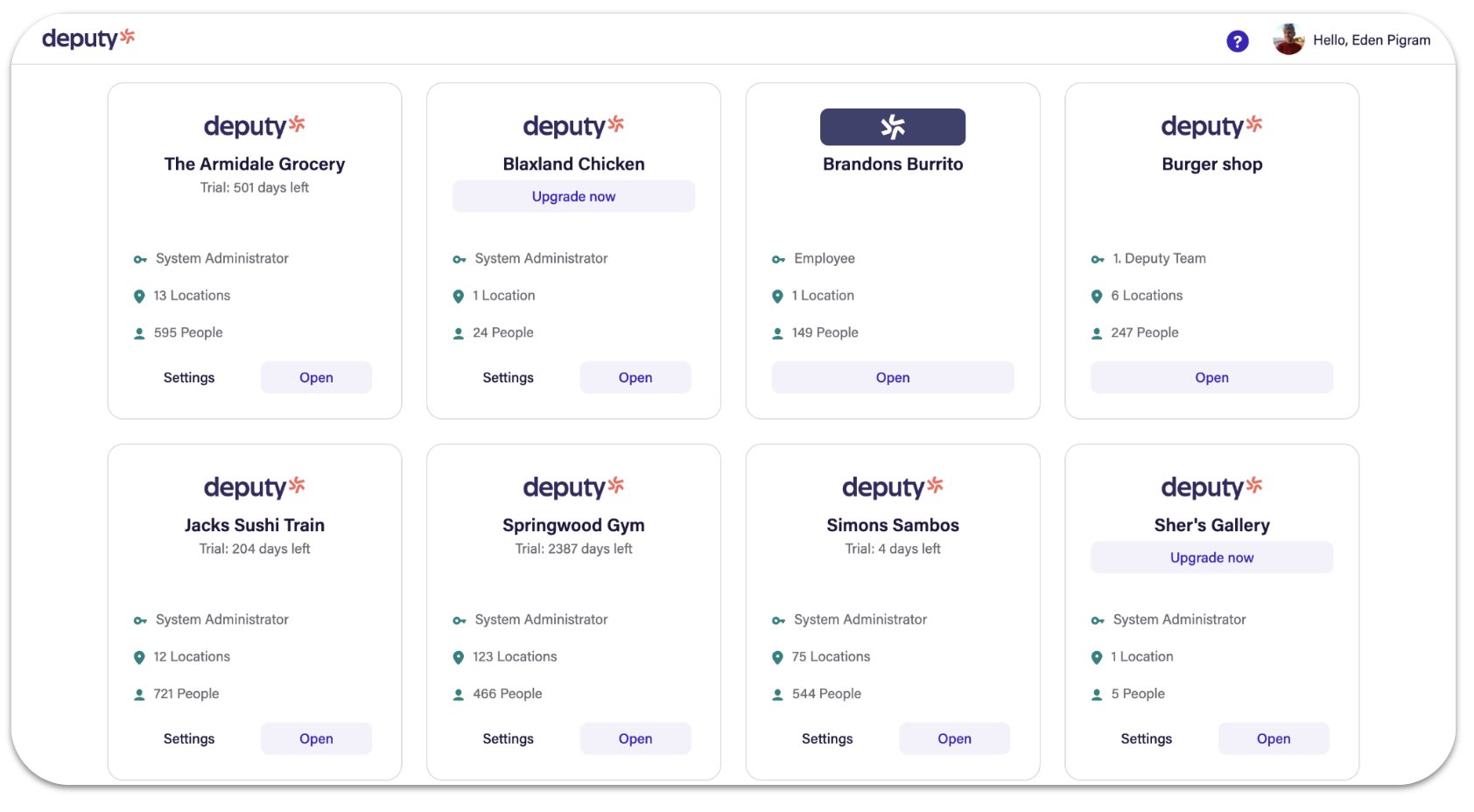
- Once logged into the instance, enable support access via the instructions in the guide here
Updated over 1 year ago