Point of Sale Developers
Deputy is a great fit for integration with point-of-sale applications. Deputy is a workforce management application that allows business owners such as restauranteurs to schedule shifts, capture timesheets and message their employees. Along with this Deputy offers the ability to track live sales data from point of sale systems and that is where you come in.
There are many reasons why business owners would like to see live sales data within Deputy.
- Wage is biggest cost line for a business. By comparing against sales, you can set and hit profit goals and match labor to sales trends.
- Using the smart scheduling feature of Deputy, business owners can automate how many people they need per day based on labor models (ratio of people to forecasted sales/transactions).
Below is an example of how this data is presented to users within Deputy.
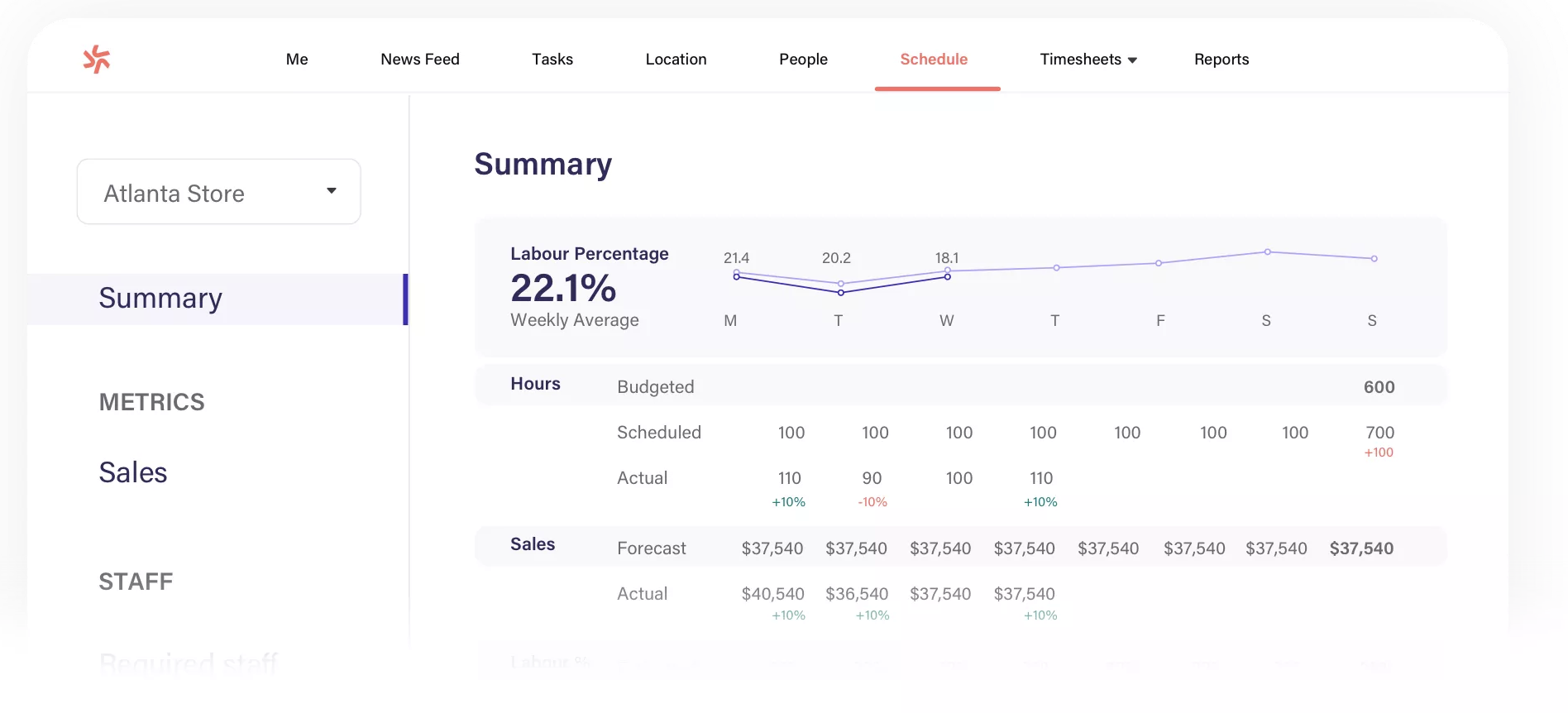
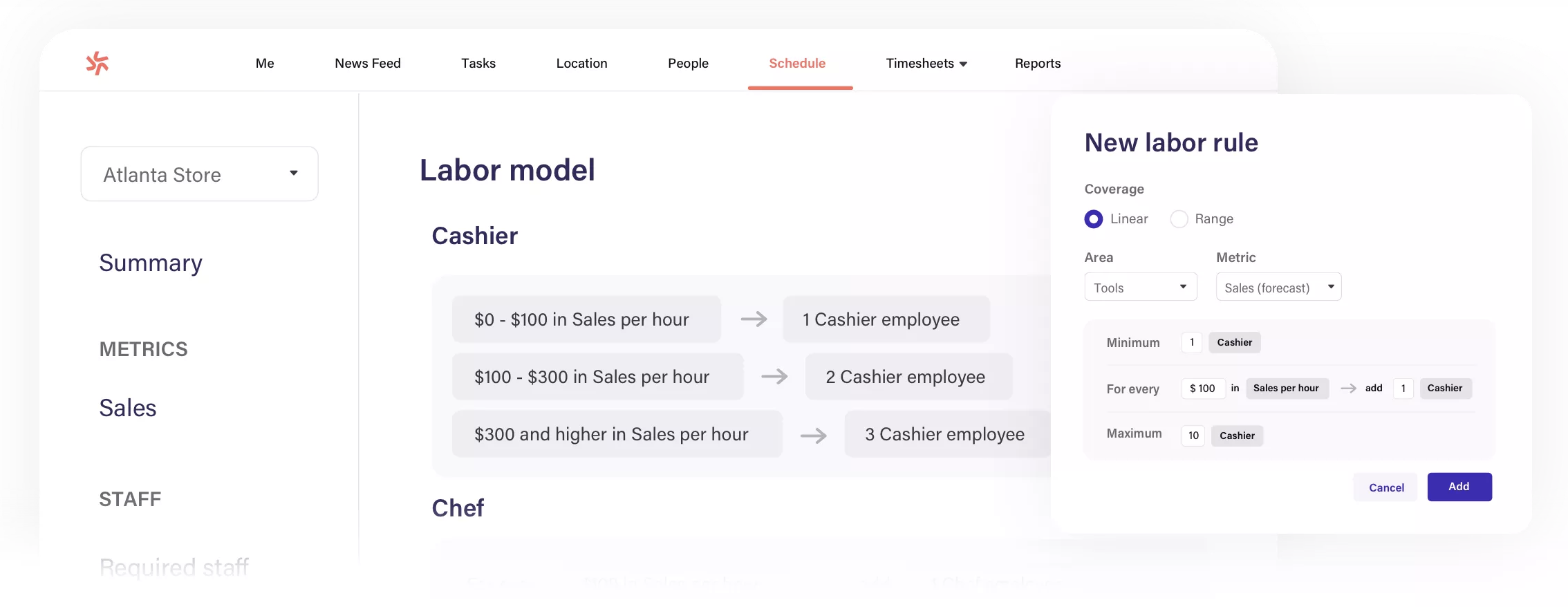
Deputy also offers the ability to remotely clock employees in and out of the system, so for example users of your point of sale system could allow employees to start and end their shifts from within your application. Below you will find a list of the most common guides and information you need as a point-of-sale developer, as well as some 'recipes' which are line-by-line code step walkthroughs of some of our most commonly used endpoints for point-of-sale systems.
As always if you have any questions please reach out to our API support team at [email protected]
API Reference
The full API is documented in the API Reference
Guides
We've put together guides on how to add sales data to Deputy, how to retrieve sales data and the clock in and out process for employees.
Sales Data Overview
Adding Sales Data to Deputy
Retrieving Sales Data from Deputy
Recipes
Below are some code walkthroughs of our most commonly used endpoints for point of sales systems.
Updated over 2 years ago